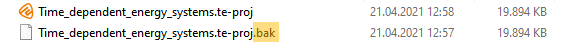Saving the Project
The TOP-Energy project is saved with the file extension .te-proj.
Automatic Backup of the Project to BAK Files
If you save a TOP-Energy project repeatedly, a file with the additional file extension .bak is stored next to the project file with the te-proj extension in the same folder for back-up (see the following figure).
This backup file is a copy of the project at the state of the last saving before the current saving. It is therefore the same size as the project file at the penultimate saving.
Project Recovery
If you want to restore your project to the backed up version, for example because the project file is corrupted or simply modeled inappropriately, you can try to reconstruct the project from the backup file with the .bak extension. To do this, delete the .bak file extension, rename the file if necessary so that the name is different from the other project file, and then open this renamed project file in TOP-Energy.