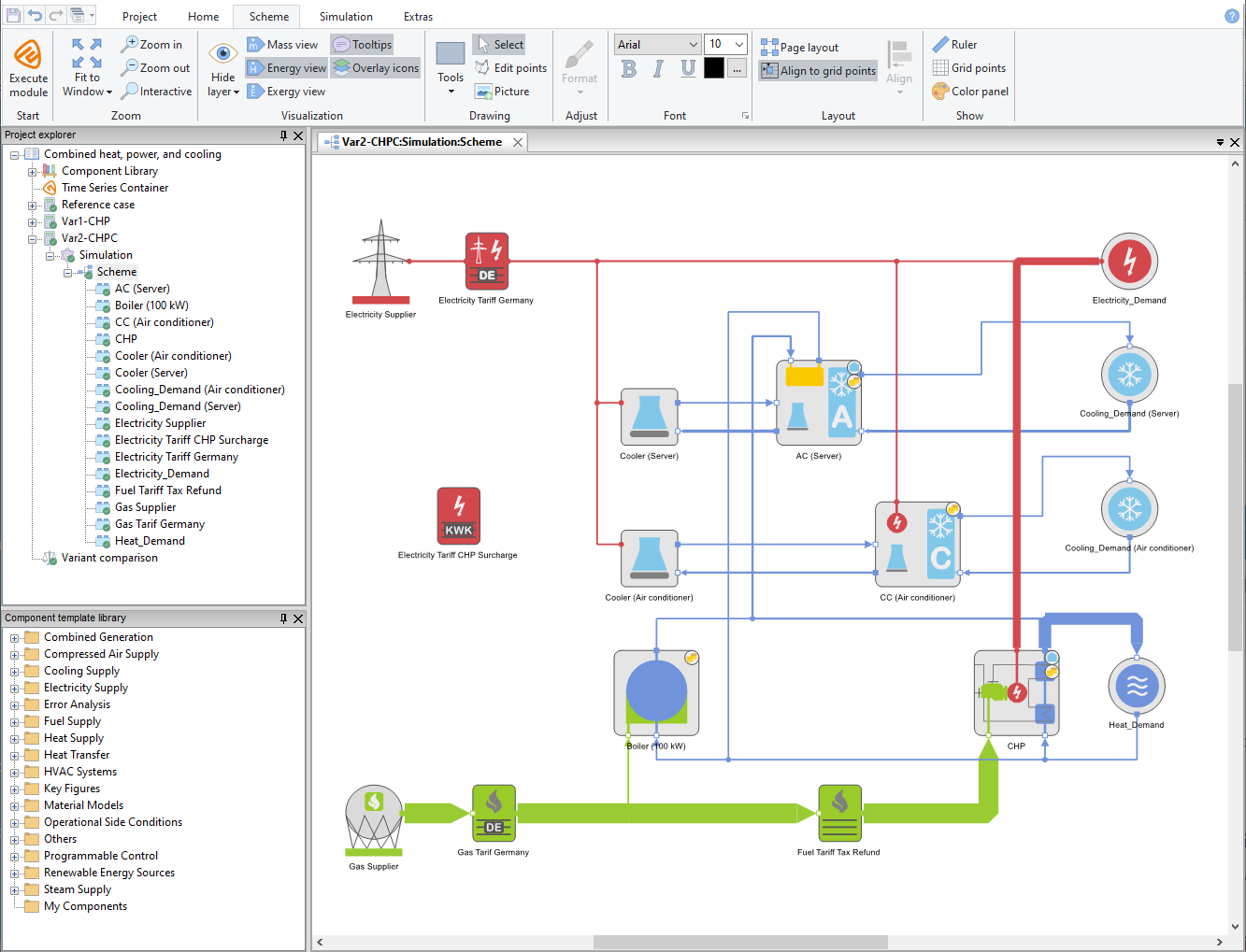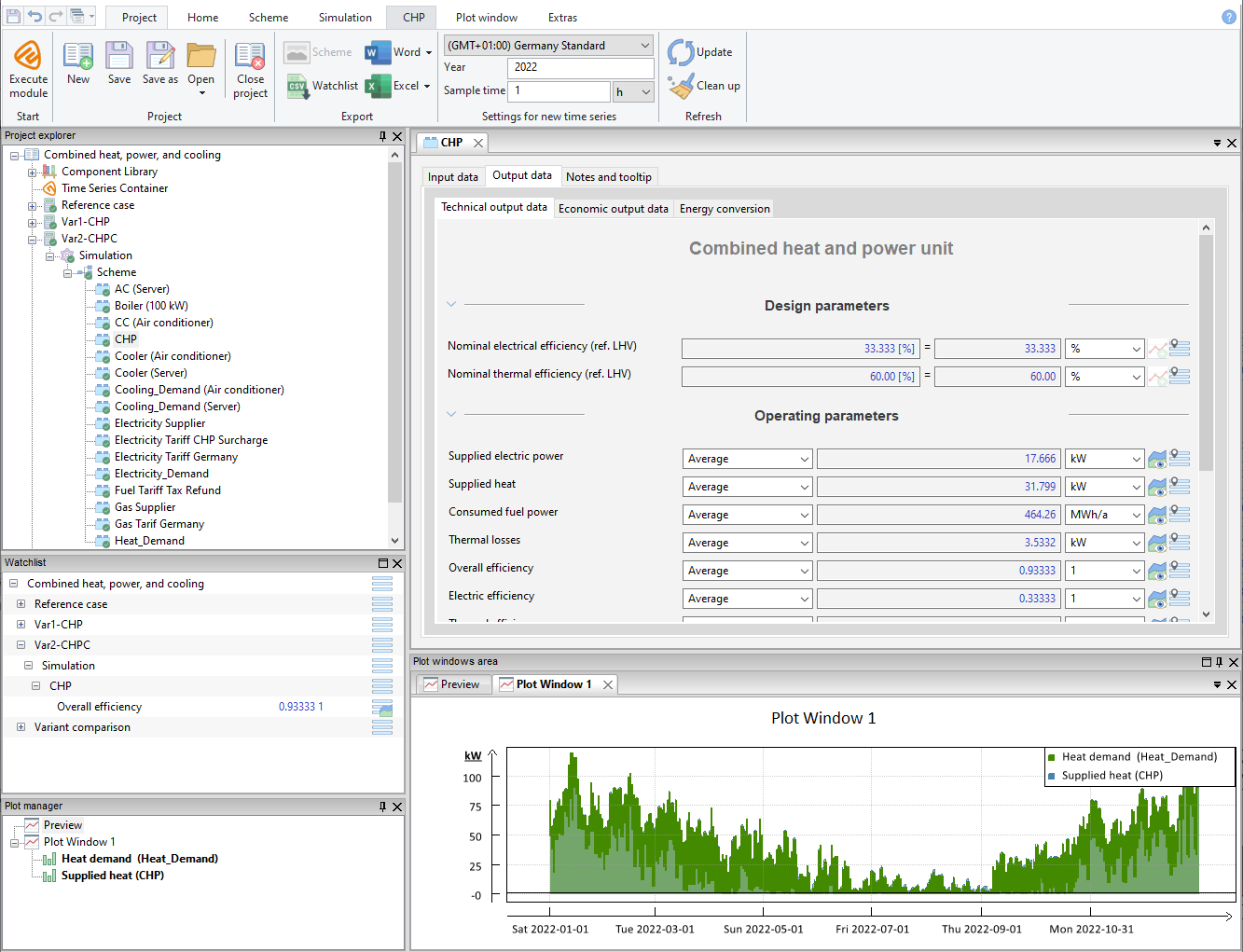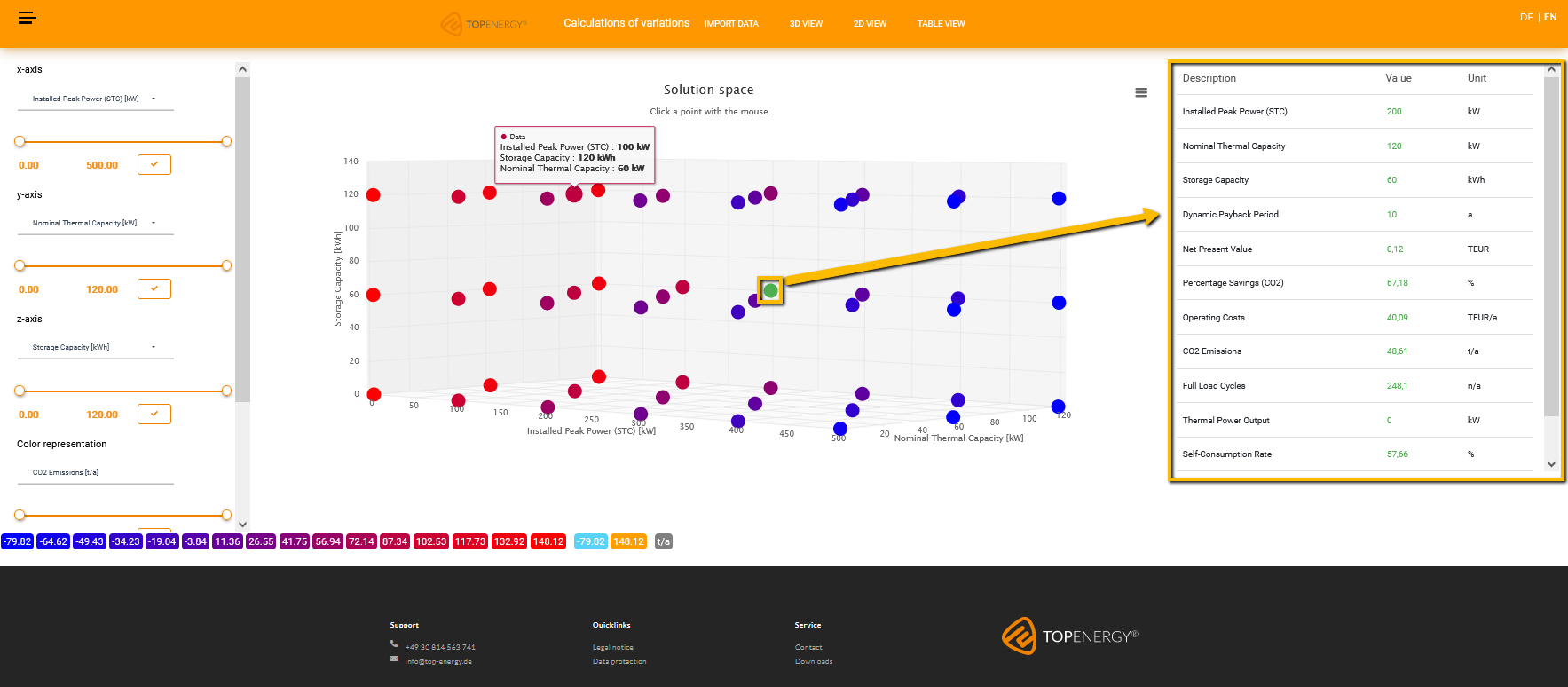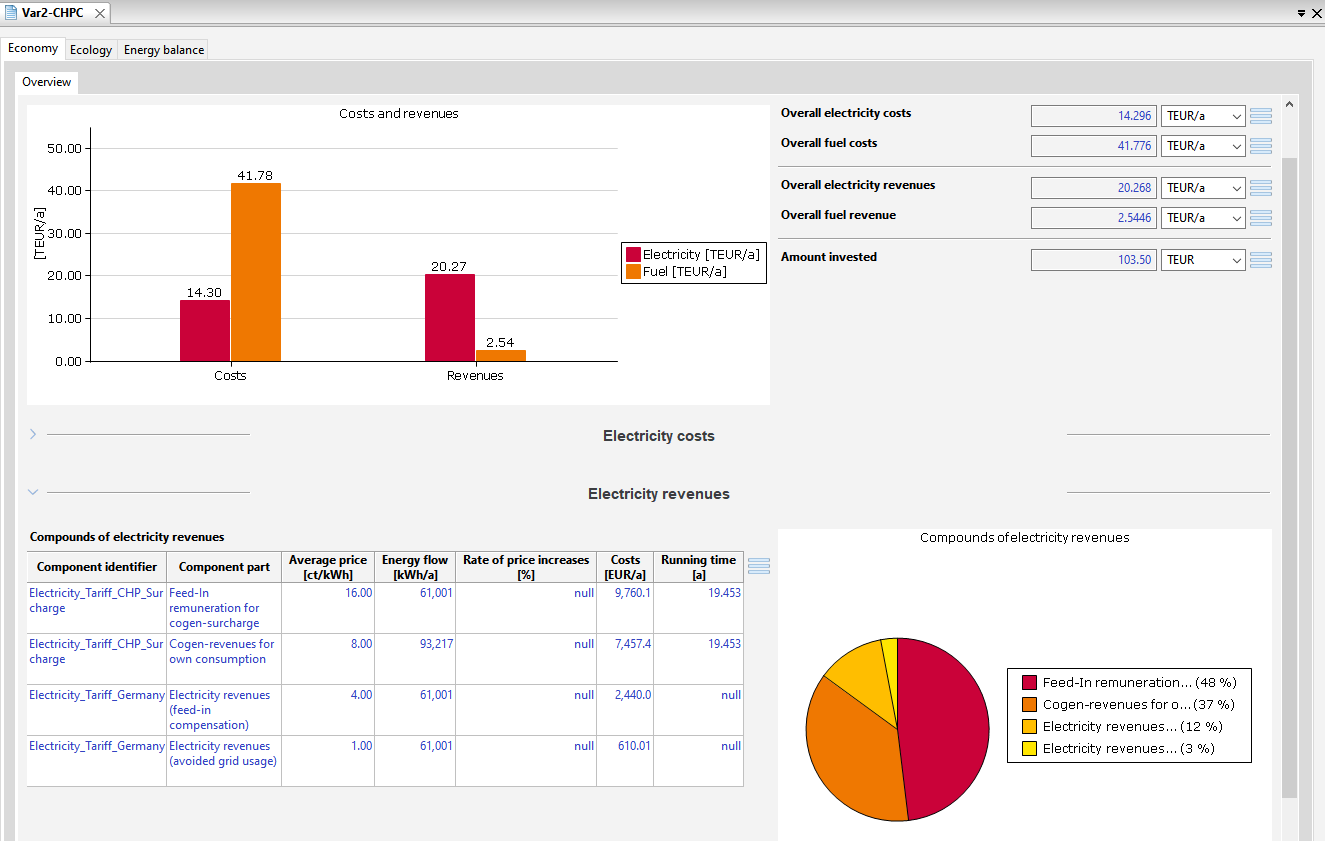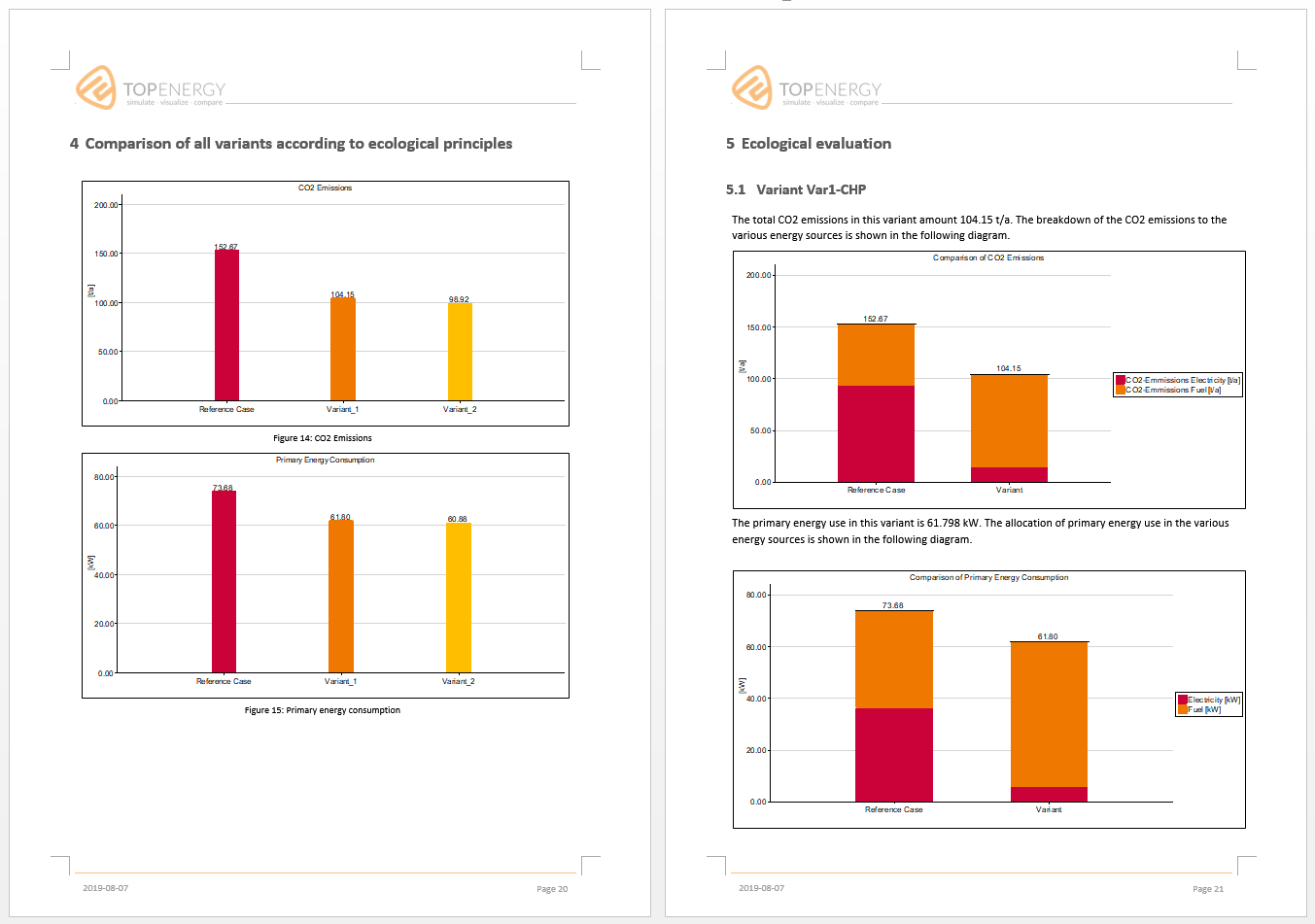Functions of TOP-Energy
TOP-Energy is a software for the analysis, evaluation, and optimization of energy systems. It provides the user with a comprehensive methodology via a simple graphical user interface. TOP-Energy efficiently simulates complex, coupled energy systems, also time-based, and thereby copes with computation-intensive problems in optimal computing time.
TOP-Energy compares system variants in terms of their energetic and ecological impact (CO2 emissions and primary energy use) as well as their economic efficiency (e.g., energy and capital costs) for different actors (e.g., owners, operators, customers). In addition to heat, cold, electricity, steam, and compressed air, renewable energies in particular are covered.
The software reveals saving potentials and possibilities for increasing efficiency in the conversion of primary energy. It supports investment decisions and minimizes risks by replacing uncertain assumptions with solid calculations.
You can immediately view the results of the calculations in the time-based plot preview and the watchlist. An online tool also enables quick and convenient visualization of the data in 2D and 3D charts. Reports are output in Word- and Excel format. They can be individually designed.
Fields of Application
Energy officers of industrial and commercial enterprises, municipalities, and housing companies as well as engineering offices, plant planners, municipal utilities, consulting- and contracting companies use TOP-Energy to develop energy supply concepts and achieve noticeable savings through the mathematical optimization.
TOP-Energy is an important development tool in academic research and teaching, e.g., in the fields of energy system technology, renewable energies, and sector coupling.
TOP-Energy is a highly developed tool for experts to model complex energy systems according to their own specifications. Thanks to its clear user interface, the software is also used sensibly by users without highly specialized knowledge.
The optimization of an energy system coordinates all temporally variable factors in such a way that optimal results are achieved. In order for the operation optimization to determine the time course of the optimal operation management, time series must be created and processed. The integrated time series functions with plot preview and the time series editor ETA serve this purpose.
ETA
ETA is an extended time series editor supplied with TOP-Energy. ETA ![]() is used to create, analyze, and edit time series. The abbreviation ETA stands for Engineering Time Series Analyzer. In TOP-Energy, a comprehensive time series preview is additionally available without opening the ETA.
is used to create, analyze, and edit time series. The abbreviation ETA stands for Engineering Time Series Analyzer. In TOP-Energy, a comprehensive time series preview is additionally available without opening the ETA.
TOP-Energy Modules
TOP-Energy has a modular design. The TOP-Energy modules perform sub-steps of the system analysis. The TOP-Energy modules are:
Components
The user models an energy system with its technical aggregates, such as chillers, boilers, and CHPs, in TOP-Energy on a graphical user interface: in the scheme view prefabricated components (e.g., supplier, demand, tariff and energy conversion components) are arranged and interconnected by networks. The individual components can be parameterized in the forms. The input data (e.g., power, prices, ambient conditions) can be stored and edited both constantly and variably in time series. Based on the input data, TOP-Energy automatically generates the equations for the mass and energy balances and state points.
Experts can use the Template Editor included in TOP-Energy to adapt existing components or model their own components from scratch.
An integrated Component database makes it easy to parameterize components.
Get Familiar With TOP-Energy
With this online documentation you systematically access the functions of TOP-Energy. In addition to the search function, the structure according to subject areas will help you.
As an introduction, Getting Started provides basic information on how TOP-Energy works and illustrates it with a practical example.
Following this, Typical Use Cases for different areas (general handling, modeling, working with time series, and result analysis) are presented and supported by special tips.
The large documentation section TOP-Energy and Modules introduces in detail the TOP-Energy user interface with articles on the ribbons, the form view, the scheme editor, the data reports, and possible settings. It is recommended for beginners. It also describes the module functions (see above) and the structural optimization.
The section Energy Forms and Components presents the special features of the individual energy forms in summary articles and describes each component in a separate article. In addition, the tutorials assigned to the forms of energy are presented and made available for download via links.
The ETA (Engineering Time Series Analyzer) is described in numerous articles about the user interface, the time series methods and properties, the value tables, and plots.
The Appendix provides an overview of the units that can be used in TOP-Energy, the error and model messages, the components, the tutorials, the time series methods, and additionally the recently edited documentation articles because the documentation is constantly updated and extended.
If you have any further questions or concerns please contact our support team via email using the contact address.