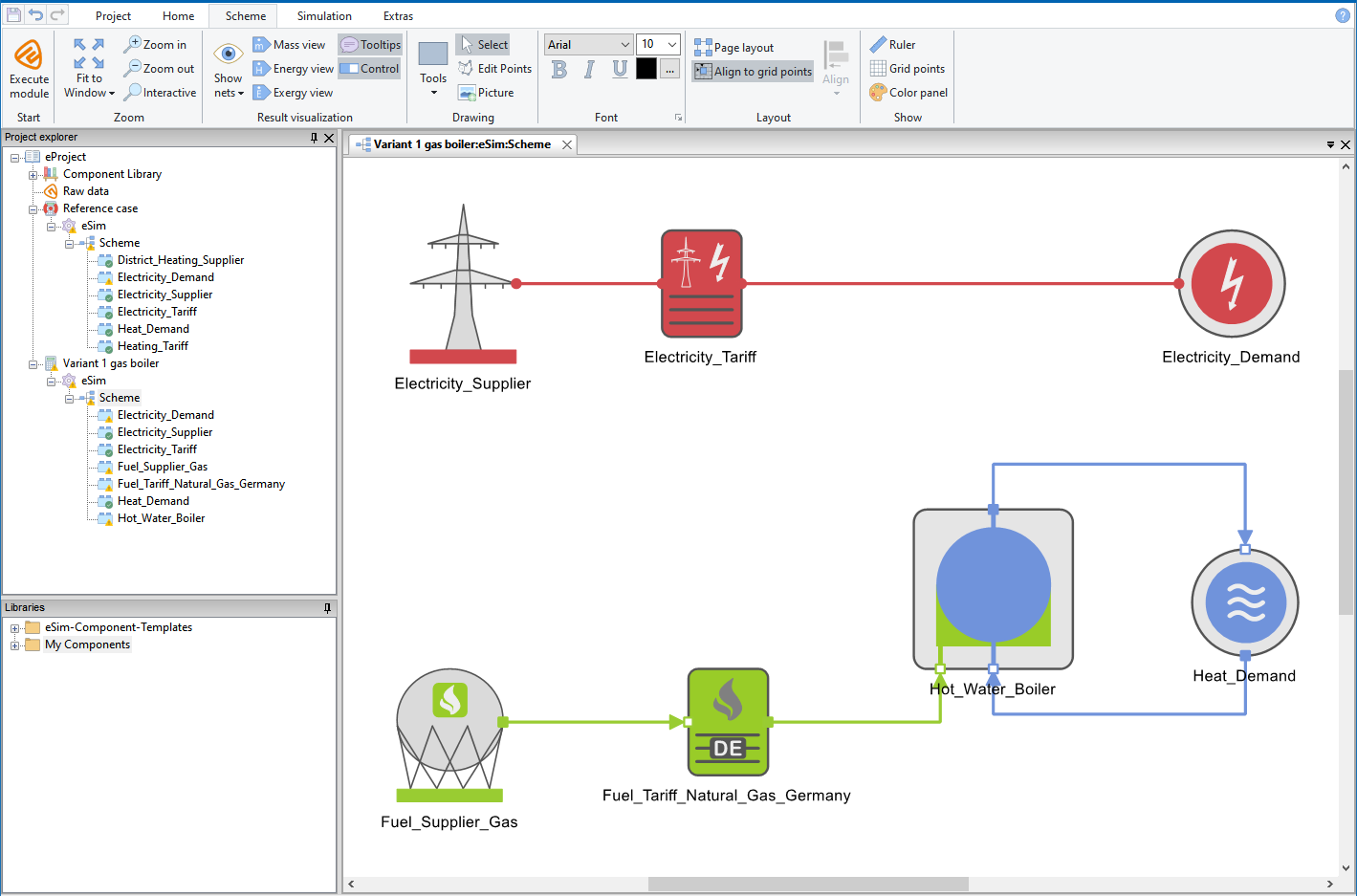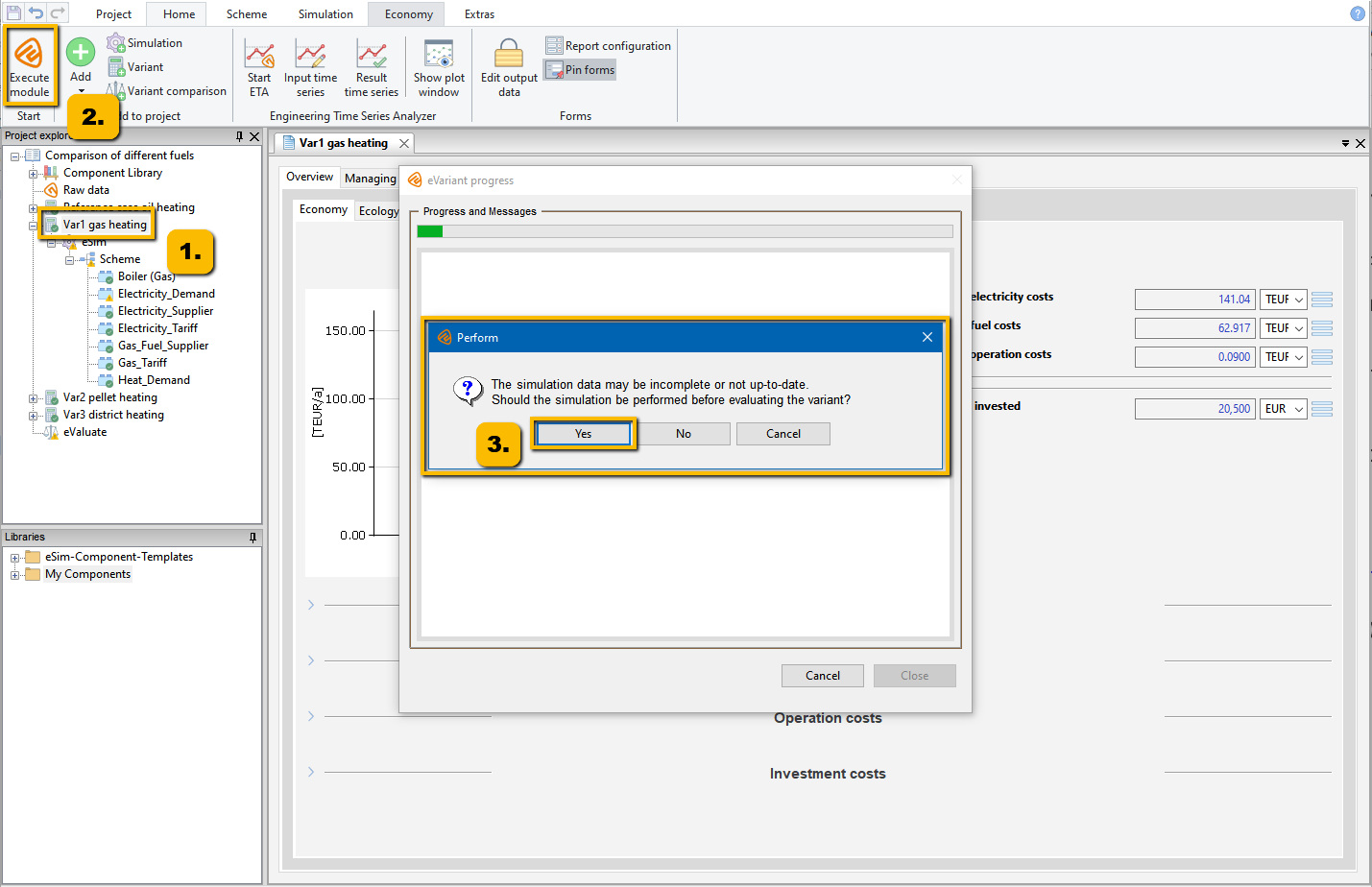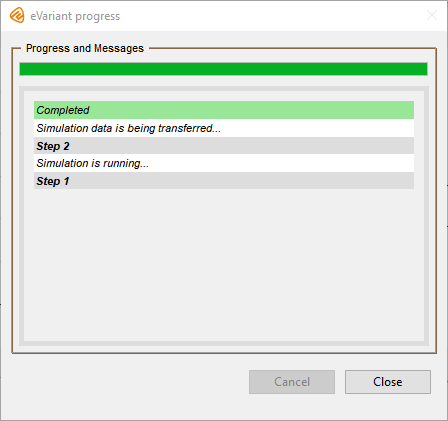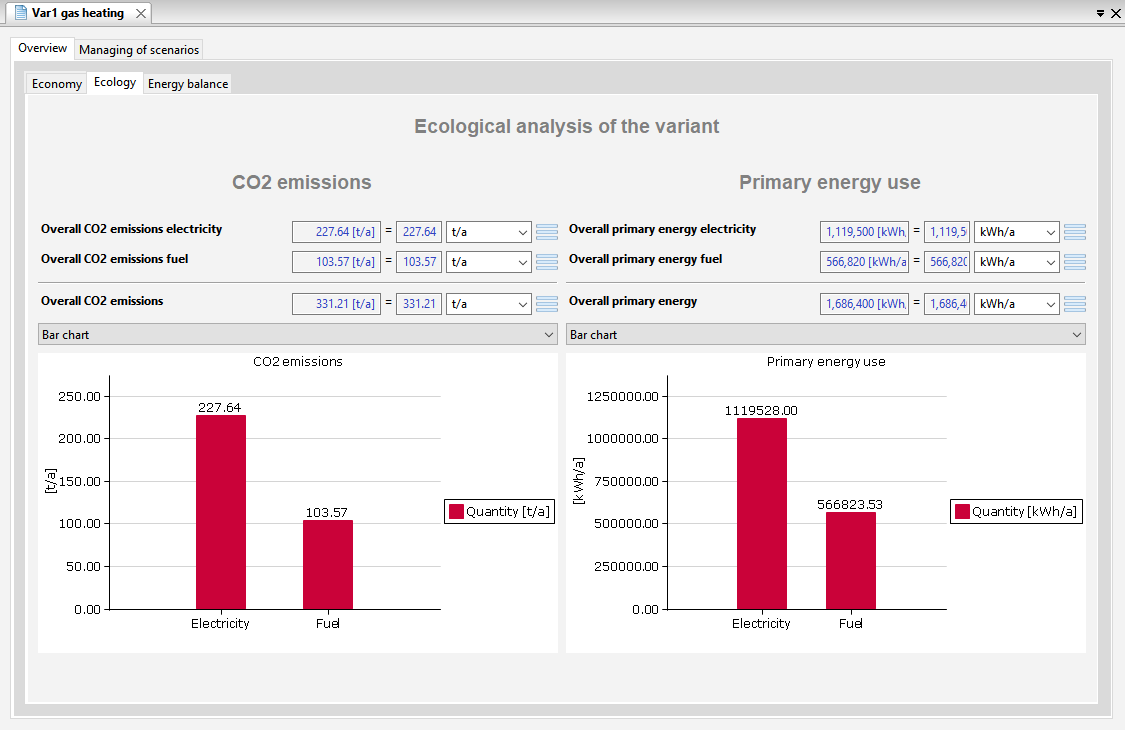Generating Variants of an Energy System
In the following, you will learn how the example model of a district heating supply is extended by an energy supply variant.
The actual case, in which the building is supplied by district heating, is to be compared with a variant in which the heat supply is provided by a gas boiler.
The Variant module evaluates the results of the simulation economically, ecologically, and energetically and presents them clearly.
- District_Heating_Supplier,
- Heating_Tariff.
Executing the Variant Analysis and Simulation Modules
Once all components have been parameterized, the simulation and evaluation of the two variants Reference case and Variant 1 gas boiler with their Simulation modules can be started.
The variant evaluation is performed individually for each Variant node. Proceed as follows.
The Variant analysis progress window shows the progress and completion of the variant evaluation (see the following figure).
On the one hand, the results of the simulation are displayed as Output data in the forms of the components. On the other hand, you see the results of the Variant analysis in the forms of the Variant node.
Results of the Variant Evaluation
The Variant analysis module evaluates the economic, environmental, and energy data from the components and the Simulation node. In doing so, it draws on the results of the simulation.